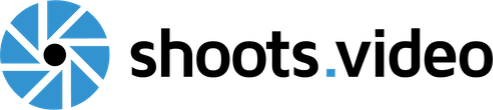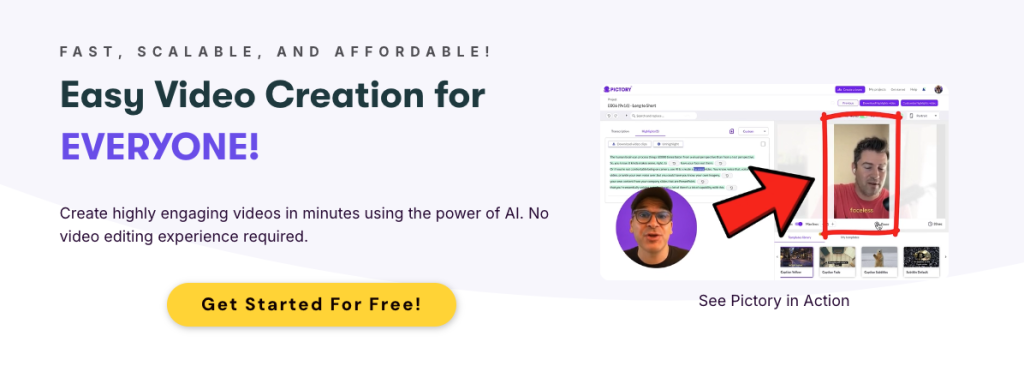Spend less time sweating the little stuff and more time building the production company of your dreams. Complete with a built-in crew and talent network of video professionals, features for managing hired crew and for casting talent, contract drafting and more. Pipeline helps you spend less time on the nitty gritty and more on creative, shooting and developing new clients. Sounds too good to be true you say? See for yourself as we explore Pipeline’s features with Jake Roorda as our tour guide. As always please bring your questions so that we can learn together.
Panelists
John Andrew Young
Transcripts from talk
Sarah Marince:
Hello everyone. Happy Wednesday. Welcome to crew talk brought to you by shoots.video. I hope everyone who’s tuning in is having a wonderful week so far today. We have two special guests with us. Well, I guess three, cause we have Blake here today too, but we have Jake from Pipeline. Hi Jake. We have John. We have John from SurReel Media. Hi John,
John Andrew Young:
How are you doing?
Sarah Marince:
Okay, good, good. I, if both of you just want to kind of take a second, Jake, you can go first. Tell us who you are, where you are and kind of just like a brief little, history of pipeline.
Jake Roorda:
Sure, sure. I’m Jake. I kind of wear a lot of hats over at Pipeline, but the biggest thing is customer success. So I help people get onboarded. I help people get to know about it and I also test all the software, so I’m responsible for it working well. And when it doesn’t work well, you can blame me as well. Pipeline is an all in one video project management suite, all all-in-one tools. So we’ve really tried. There are a lot of project management tools out there. You know, you have your Mondays, the saunas, that kind of thing. We’ve really tried to take that and build it all in one. and bring in your Monday, like scheduling features with your studio binder, like call sheet features with your other things that aren’t even served well. by marketing we think like budget. So we have a budget tool as well. We brought those all into one project management platform.
Sarah Marince:
Cool. Well, we’re looking forward to hearing more about that, John. Hello, if you want to just give us a little brief history of who you are, where you are and what you do
John Andrew Young:
Well, thank you, Sarah. Thanks for having me here. surreal media. What we do is we help small businesses grow their business by using social media and, and all the other types of ways to get the name of that company out. Some of it is producing small short videos of a restaurant or a small business weightlifting center to show how the people are doing in that. And so it does require sometimes that we bring in crews and such like that. So I’m, I’m looking at this product that you have here, Jake, as a way to help us get our business quoted quicker, better, leaner.
Sarah Marince:
Cool. yeah. Jake, can you tell us when and why? you created a pipeline?
Jake Roorda:
Sure. So we kind of started building pipeline. We built the precursor to pipeline about 10 years ago. It was the founder max. He built it and he had a video production company of his own called hand-crank films and he built it in-house and because he was really tired of not finding anything that worked well, and he was tired of managing everything on spreadsheets and Google calendar. And so he built pipeline or the precursor pipeline, I should say. And it was just this in-house workflow and app and all it really did was hold data. then I joined them a hand crank about six years ago, I kind of helped maintain that, manage the projects in it, get everybody trained in it so that we were all using the same thing. And then about two, two and a half years ago, we said, you know, this is pretty cool. And it’s not something that everybody else has. so we, we sold production company and now for the last two years, we’ve been working solely on building pipeline and building it so that everybody can use it.
Sarah Marince:
Awesome, two years. But you were kind of working on the precursor to it before then?
Jake Roorda:
Exactly. Yup. Two dedicated years.
Sarah Marince:
It sounds like pipeline has a ton of features and really cool things. What are two of your favorite features?
Jake Roorda:
Oh boy. Okay. So my two favorites. Okay. My two favorites are the budget feature and the schedule feature, and I’ve certainly seen a lot of people agree about the budget feature. w we see a lot of people come in and start using that first and then kind of use the rest later because they saw the budget. But my favorite reason for budget is because I really don’t think it’s something that anybody else has. and it’s a very quick way to go from no budget to a client facing budget. That’s ready to it, exports to a PDF, and it’s ready to go right to that client right away debts that’s budget. And that’s why, oh, and it helps you figure out how much you should be charging which I think we should all be charging more money. anyway so that’s the budget schedule. I love because it it kind of takes what I really liked about Monday. but it’s not something I have to, that we have you, as the producer has to rebuild a budget every single time you can start with put known tasks, then you can also do custom ones as well. and it’s very quick, you can go schedule a project and then if something changes in that schedule, you, all you have to do is turn on dependencies and drag one of the tasks and everything else updates.
Sarah Marince:
That’s pretty cool. So are you done developing pipeline?
Jake Roorda:
Not at all, not by a long stretch. we have the core set of features that we really liked. we’re taking a brief pause from features. We kind of just turned into a feature factory for a while, and now we’re going back and looking at everyone and saying, do we like how it works? What can we do to make it better, kind of improve the user experience a little bit, the user interface, standardized a unit UI a little bit. We, since we’ve developed it over the last two years, we have some features that look like they were developed two years ago when some that looked like they were developed yesterday, which they were. So we’re going to go through and standardize all that, make it look the same, make it look very pretty.
Sarah Marince:
I imagine it’s a time consuming process
Jake Roorda:
A little bit, you know, it’s it’s, and it’s not as fun and rewarding as the features when we built the features, you have something new and exciting to look at. but when you now it’s just, it’s going to be pretty, but it’s not going to be new, but it’s going to be enjoyable. All the muck all the same. It didn’t let me go back to doing new features. We’re going to be working on notifications, improving the task flow a little bit on, and then we always are asking for feedback from our users. and so as we, as we get that Google develop more features.
Sarah Marince:
Awesome. John, do you have anything you want to throw in at the moment?
John Andrew Young:
Yeah, my questions. Thank you. My questions are about getting a budget together and getting it to a client with a good detail on it so that they understand what we’re doing, why we’re pricing it the way we are and getting them a clear understanding. It’s about conveying the information of what we’re going to do for them in the, in a good, quick, clear, concise manner, and not just spitball and, and not just throwing them out around number. I want a real, a real number written out or presented electronically as quick as we can get it to them so that they feel like we’ve done our due diligence, but in a very clear and concise way. That’s why I’m interested in this product for what we’re doing because our clients vary they’re all over the place. So what do you think that the best thing about the budgeting that a client of mine might look at it and say, yeah, this is, this is a company we, we trust to go forward. How do you think that would best be presented to a client
Jake Roorda:
To answer that is best to show it? Can I, can I screen share and show you that right. So you can go. What I love is that you can go from nothing to having a budget very quickly, and you start with these are a few templates that come built kind of prebuilt already in pipeline. And then you can add your own as you go along, you start, you can start from template. you can build it two different ways. You can start by going through and adding all your expenses, and then it spits out a number for or you can start and say, okay, I know the client has 6,500 to spend. Then you can go in and figure out everything that you can afford with that 6,500. you can add as many details as you want, or just the very basic what it is, the units and your market.
Jake Roorda:
And it figures out your total class cost of client, that kind of thing. Once you’ve added those, you get a client facing either a PDF or an Excel sheet. The PDF gives you a few options and you can make it as detailed as you want. you can go and give them all the line items of the budget and show them what you’re marking up and spit it out as a PDF and boom, there, you have the top sheet and then you have all the line items and you have markup for those line items for, but you can go in, make it, have very little information and just give them the top sheet. You know, some clients you don’t want to give your whole markup and everything you’re charging, because then they start nitpicking. I don’t want this. I don’t want this. it’s already branded with your your company’s information and client name, project name, all that. So it helps you go quickly from theory or quickly from what the client wants to having something in front of them.
John Andrew Young:
Great. I like the white label, obviously we need the white label. So yeah, very good.
Sarah Marince:
Jake, oh, John, were you going to say something else?
John Andrew Young:
No, He just really answered what I was looking for. The white label obviously was an important thing that we can put our branding on top of it. I pretty much expected that, but it’s nice to see that that’s there. And with these kinds of tools is speed is of the essence of getting a good, honest quote out to someone. I like the top line sheet, not the line item. I’d like to know what the line item is, but not for, not for my clients, if they really need to know that. And you know. Thanks.
Blake Barnett:
Hey, Jake, real quick, can you spit out both versions with the individual line items and then one just, maybe we don’t want to send that version to the client, but we want that for internal purposes. And we just want to send a summary to the, is it easy to toggle back and forth?
Jake Roorda:
Absolutely. Yeah. You just click a few buttons and you get a different PDF to come out of it. So, or you even have at the end of the project. So if you use it all the way and you put in your actual expenses, what you’ve paid out to other people, you can take that Excel spreadsheet and send that right out to your accountant as well.
Blake Barnett:
That’s the one I really like, because for us, it’s really a guesstimate of where we are for expenses. Like we know a ballpark, but like, that’s just, you know, cut and dry and Drake really easy to know if we hit our mark or not. or for like V oh three overbid or we underbid just to kind of keep, keep us in check a little bit. What are actual costs are.
Jake Roorda:
Yeah, we tried to make it so that you can look at it by project and see how you’re doing
Sarah Marince:
Jake. I know you said a lot of the features are still in development. You have a lot of stuff coming out, down the road. So what would be a reason that I would sign up for pipeline, if not everything is there yet?
Jake Roorda:
Sure. Well you, you get to, I I’d say that right now. We have a lot of the core features while we have some more features coming down the road. We really do have everything that we set out to have, and then some at the core if anything else is just, is, can be icing on the top. we also have a front row seat as we come out with those new features. And most importantly, you get to provide feedback as we’re developing those features and really make it so that it works for you. I mean, we are an open door for feedback and I’m talking to current users and prospective users every day, making sure that what we put out is what they want. And if it’s not, we go back to the drawing board and tweak it right away.
Sarah Marince:
How long does it take you to so say, oh, sorry. I was just going to say, how long does it take you if you want to make a fix? Like, is that a long process or?
Jake Roorda:
No, not really. I mean, if it’s, if it’s a vital fix, like we all agree that it needs to be fixed right away. It’s something we can have out next week. or if it’s something that sometimes our users will say, I don’t really know what it is. I don’t like about it, but I know that I don’t like it. So that takes some going back to the drawing board. and then making sure that we get it right. We talked to that user a couple more times once we have it in a prototype and then we go to the dev team and fix it. Oh, and the other thing I was going to say why you should sign up now is right now is also when we have a 14 day trial offer. So if you want to go in and try it out, commitment free. There you go.
Blake Barnett:
Real quick. yeah, we’re stepping over each other. Jake, I think the way I’d answer a serious question and I don’t know if I’m right or not is right now the, for a whole team it’s 39, 99 or 40. I call it 40 bucks a month. But as you start adding more features, is that price going to go up in the future? And are we going to be grandfathered into the regular pricing that we signed up for?
Jake Roorda:
That’s yes, that, that’s a, that’s another great answer is right now. your whole team is, is 39 bucks flat unload. You know, you get unlimited users for that. As we, as we add more features, it’s certainly possible. I won’t say that it is going up, but it’s certainly possible that price will go up and we fully intend to grandfather those with the signed up and subscribe now into that pricing that they get.
Sarah Marince:
Cool. So what would you say, go ahead, go ahead.
Jake Roorda:
I was also gonna say, you can always cancel at anytime. So if you go in there right now and use it for a couple months, and it’s not yet everything you want, you cancel and you come back when, when you feel like it’s ready.
Sarah Marince:
What I was going to ask is what is your end goal for your users and for you?
Jake Roorda:
I like that. I’d say our end goal. I mean, we, we talk a lot about being an all-in-one platform and having cool features. That’s really not our end goal. Our end goal is to make it so that you can take on more projects. We know that a lot of people are being asked to do more with less and as much as we don’t like that, we know that that’s the fact so having pipeline or tools like pipeline our goal is to make it so that you can take on those more projects. you can go from spending all your time, managing the details to spending more time, shooting more projects and pipelines taking care of the details for you.
Sarah Marince:
Awesome. so you gave us a kind of a little quick rundown of the budgeting and scheduling. Can you give us a quick rundown of all the features?
Jake Roorda:
Sure. So right now the main big features that we have are task management, schedule management budget builder. We also have a contract slash document builder for building contracts with you and your client and with you and your crew, that kind of thing. You could use it for any kind of documents you want to want to build. but the is really built so that it brings in your fields, all the information you’ve already given us about the project. It spits that into the document for you and exports the contract for you. We also have a sheet date planner that’s like a visual board for planning out your shots and your crew and your talent on the day. And from that, it spits out a call sheet for you. So we have a built-in call sheet builder, a shot list, builder talent, casting management crew talent and location, along with a repository. So we have a built-in network. you can pull crew in from that, put it into your resources and put that in monitor your project. Or you can just add your own crew that you already use, put them into your resources, then put them into your project.
Sarah Marince:
Cool. Do you guys have an app as well, or is it all just on the computer right now?
Jake Roorda:
Right now it’s mostly desktop. the, we have a couple of features that are on mobile ready. So mobile responsive on your phone, not a downloadable app, but just opening your browser. Those features are managing your own tasks. as well as looking at the schedule for the shoot days that you’re on. So it was built something you can reference on the shoot day. You know, when you’re on the go, you’re looking at, what do I need to do today? What do I need to shoot? What’s my schedule, that kind of thing.
Sarah Marince:
Do you guys have a video review tool?
Jake Roorda:
Not yet. So that’s something we, we realized and every feature that we look at, we look at and say, is someone already doing it better than we could do? and a video review tool was one of those that we said, yeah, we probably can’t compete with Vimeo, frame.io That kind of thing. We know that getting people to leave one of those platforms and come to ours would be near impossible. So when we, we decided when we can’t build it, we’re going to integrate with it. So we’re looking right now at what we can do to integrate with those platforms, have all that data come back to pipeline. So you’re still looking at everything in one place, but ultimately the review part will be done with something like frame.io Or Vimeo, whatever your preference is.
Sarah Marince:
Blake, do you have anything you want to ask or add at the moment?
Blake Barnett:
I don’t know. are you going to show us more of your screen with the, the other features?
Jake Roorda:
Yeah. Can I show you schedule for a little bit? So this is my other favorite feature. it’s something I wish that I had had back at hand-crank. and it’s you start out. So this is one that I’ve already kind of built a little bit out, but you start out with all of your tasks that you use the most here in the left and you just drag them right in, they pop up, they scheduled themselves, you can go in and assign your crew to them. Yeah, I’ll be in Billy, Bob. We’re going to go to that meeting you while you’re doing this. It’s going, and it’s sending that task to Billy Bob’s dashboard so that he he’s on it. You can also see it, he can open up this project and look at the whole schedule if you’d like you’re dragging things right in you of course have the ability to enter your own customer task as well.
Jake Roorda:
And then once you haven’t built, let’s say, client says, well, this all looks great, but I can’t commit to this project until next month. So I go here and I turned on my dependency and all right, we’re going to push the whole project forward, pushes all those tasks, respectively, same thing with you can do that with the deliverable itself, deliverables what we call anything you’re, you’re delivering to the client. So this the main video is one deliverable. The teasers for those are another deliverable. Let’s say the client took four days instead of two days to get back to us their notes. So I pushed that forward, push through the rest of the schedule forward this way you can see per project what everybody’s doing. You can also come to those tasks separately. If you want to see them in a different way. then for every project you have, you can go into this schedule and turn on those other projects, look at those schedules at the same time, make sure you don’t have any conflicts or you’re not overbooked yourself for today, for example, or for someday in the future. So it, it, the goal there is to, we took in the quick and easy task entry of things like Monday and a sauna, but it’s smart enough to remember the tasks that you use the most instead of having to go in and type those tasks every single time. So that’s, that’s scheduled.
Sarah Marince:
What else can you show us?
Blake Barnett:
Yeah, yeah. I was gonna say like the cast, like, do you have a document feature, which I think is really cool that you already have some documents created and, and then you have like a, a call sheet that you can create, which, I mean, we have a culture that shoots a video, which is, which is pretty bare minimum and their studio binder, which is even more elaborate. And then you’re kind of in the middle somewhere, which is like a nice nice tool for us to use.
Jake Roorda:
Cool. Yeah. Let me start with showing you day plan and call sheet builder. So you come in and you have a blank slate here, and you can start bringing in what you’re shooting that day. These are shots that I’ve added to my shot list. You can tell it what time you’re shooting that. Then you can say, okay, well, I’m going to need this talent for that shot. And I’m going to need all my crew for that shot. And you go in and, and build how you, how you see the day happening. And you kind of start with what you’re shooting and work down. Then, by the end, you end up with a nice summary that you can see on the board. You can see as if it’s all scheduled and by location. And instead of going through and building and typing out a grid in the call sheet, you know, taking the schedule itself, you end up with a call sheet that knows first what the times are, where it is, what you’re shooting, who’s shooting it.
Jake Roorda:
Anything else you want to note there, it builds that schedule for you and just like schedule. If something pushes, you can take everything, drag it forward, and boom. Now you just have a brand new updated call sheet. Instead of I used Excel for many years, building call sheets. And if something pushed or if something was going to take an hour and a half instead of an hour, I’ve got to go in and manually update all those. So we, that was our first goal in building. This was something that built itself and updated itself. and it has all the same fields that you would expect of a call sheet. Has your schedule, has your locations call shines for individual crew and talent and their contact details along with your logo and your project info, including your project picture. So we’ve seen a lot of people go from adding a project and a few details to building a shot, a call sheet in about 10 minutes that that’s day plan and call sheet.
Jake Roorda:
They, it works with your shot list. It already knows your shot list. It already knows the crew and the talent that you’ve added to the project, no need to. We said you should only ever have to enter something once. we kind of ran with that. Andrew at once use it everywhere else. That’s it did. Speaking of, of your talent, this is our casting feature. So you start come in and you start telling it what roles you want. for this project, I have three roles and then I can start bringing in my talent to the project. I can either bring it in. These are pulling in my resources right here. This is everybody I’ve added, or I can go search the search, the network. I can see someone. I like, oh, they look good. Oh, they look good. Take them, add them directly to my project.
Jake Roorda:
It doesn’t let them know unless you want them to be, let know, cause right now you are, let’s say, I’m just considering this person. I haven’t cast them yet. I’m considering for this role. So I’m going to drag them right to there. Once you cast somebody for that role, all their info is going to go to this top line here. And you can collapse that role and say, somebody’s cast this also exports really nicely for client facing. So you just hit this share. You can control what the client sees add a password or not. And the client’s going to see a nice roll up of all the talent with their pictures and their notes that you’ve left about that talent the client can leave some notes themselves. The client can go in and say, oh yeah, this is my guy. I’m going to select them.
Jake Roorda:
And it’s, again, it’s branded for your company, has their name as the project name and has your roles as the people in those roles. And so that’s, that’s camp, talent and casting came at it with a role first, then the talent structure and adding a role is really easy just as, as is adding on in itself. let’s see, the other one got units documents. We built with some document templates already built in for you. You can, you have your statement of work that you build with the client location release, talent release flick. I know you really liked this talent release that I was showing you because it had both.
Blake Barnett:
Yeah, it was a mind blowing thing for me. And it was such a simple thing. I’m like, why don’t we make the talent release also their invoice, because we would just do those as two separate things. And it was always a pain to get invoicing from actors. And so I’m like, Hey, problem solved is enough.
Jake Roorda:
So we’ve, these were a lot of, these were templates that we use to hand crank and we just imported them right in. But as you go in and build your own documents in here, all you have to do is save that as a template. And it’s going to know all of these, all the texts that you put in there. It’s also going to know what fields that you’ve dragged in dragging and fields it’s as easy as just pulling them in from the left. And once you do that, it it’s pulling in the data from your project. So you’re not having, having to type that if I want my crew list in this document, I’m just going here saying give me my, okay. All right. That example, because now I can’t find who lists, but it’s there. I promise you here we go into detail dragging my crew list and it knows all the crews roles and their names.
Jake Roorda:
So that’s not something that you’d have to drag back in later or type in, and this then exports to document and you can turn it to a PDF from there. We’re going to be working on this is one of our improvements that we want to make is having this go directly to PDF from here or sending it to Google docs directly because we know a lot of people save their stuff in Google box. but once they, once let’s say, it’s the statement of work that you’ve sent with the client, once they’ve signed it, you just drag it right back here. And it’s saved to your project, both with budgets and documents. You can clients often one love everything about something, but want to make just one or two tweaks. So instead of rebuilding that or if you want to show them the difference between two things, so you can just create a revision and boom, it just built that same thing. You go in and add the things you want. And now we have revision to that. You can send them and export it again with just basic summary info or summary and all the line items and all the markups or Excel that just gives you everything in an easy to read, easy to read Excel sheet that you can do your own formulas with or anything like that. So that’s, that’s budget documents, day plan, call sheets, and schedule. And I feel like I’ve talked way too much now
Sarah Marince:
No, never too much. Oh, sorry. Go ahead, Blake.
Blake Barnett:
I was going to say, we, we, we do have a question from Greg Davidson, which I believe you may have already talked in the beginning. I don’t remember what the answer was. You’re basically web-based is a web based only there’s there’s not like a desktop or a desktop download version or an app or anything like that. It’s strictly online.
Jake Roorda:
That’s correct. We’re just exclusively browser browser-based and desktop focused at the moment. We want to do some more features and bring some more features onto mobile responsive. But at the moment we are desktop browser only.
Sarah Marince:
One of the questions that kind of popped into my mind and if this is a silly question, I’m sorry, but when you were saying you can send things to the client, they can type notes and stuff. They don’t have to have pipeline, right. So as long as like you, your crew, your group, you’re paying for it, but anyone that you send it to can add notes and tell you what changes and all that stuff. Right?
Jake Roorda:
Exactly. So, yeah, for our client facing features which we have in casting and in schedule at the moment we built it so that they don’t need to be signed in. They just get a link, just like you’re sending a Google docs link, they get the link, open it right up and throw in their notes.
Sarah Marince:
Okay, that’s cool. So one of the I have here for you is how does vendor management work? Can we create our own personal vendor database on pipeline?
Jake Roorda:
Ah, yes. So we have the network and you can pull in your crew and talent that are in the network there for you, but you don’t have to use them. You don’t have to use that network at all. If you don’t want to, everybody has their own list of people that they work with all the time. And we’ve heard of that. A lot of people are saving those records just in sheets or in their contacts. And that doesn’t, you know, if you save it in an Excel sheet, you can save all the details you want about it, but it’s not the greatest thing. You can’t see pictures, you can’t bring in rates and stuff like that. So we built this, we call it resources and it’s built in you enter everybody’s info once again, enter at once and it’s there forever. let’s open up a crew for example, this is Billy Bob.
Jake Roorda:
He’s only in, he’s in my well, he’s not the greatest example. this is max. So max is in the network. So he’s added in avatars to network. I can see his address. If he’s chaired it, I can see his contact information. I can see what he’s charging. He wants to say he wants to charge for his roles and his rates, but I have my own roles that I typically hire him for and the rates that I typically pay him. But I can say he can share other information with me through the network, such as what gear he has. but I can always go in and add my own details by uploading files directly to this. So we’ve tried to give it one centralized place to save everything about this person. And we’re going to be building out more fields that you can save about everybody. Then you go into a project and it already knows all of those things about max. So as soon as I add them to the project, it’s going to know let’s go ahead. There is there all his details when I go to the call sheet and I export that it already knows his phone number and his email address from the network and or if he’s not in the network from what I’ve saved about him in my own in my own profile. So if he’s not in network, all those same fields exist and you just type them in yourself, same with talent same locations. Those are the things that you can say.
Blake Barnett:
Okay. I was curious, can talent and crew vendors, can they add themselves to the database or does like another agency or production company? You have to initiate it to be on your database.
Jake Roorda:
They can absolutely initiate it themselves. They can go and sign up for a free account of their own. And if, and all the, if they don’t want to add projects themselves, that’s fine. And the free plan, they can just add their own network profile. keep it up to date all the time. They get a login, they can keep it up to date. They can turn it on and turn it off. Anything they want.
Blake Barnett:
Okay. And then the next follow up question to that is say, we add a grip on there and do they now, do they have the option to like, Hey, I don’t want my information shared. They could just make, keep it private just to our company. Like who has control over that? Where it gets shared, I guess, is that on both sides?
Jake Roorda:
As long as you don’t invite them. So everything that you save about, somebody that doesn’t go anywhere, if you type it in, it stays in your account. Only the people in your account can see it. If the talent or the crew types it in and they opt to share it. That’s when everybody that uses them can see that data. So their data that they import is global, your data that you import about them stays with you and they can’t even see it. So you can go in and, you know, write nasty notes about them if you really want to.
Blake Barnett:
Yeah. That’s what we do all the time. I’m kidding. I’m kidding. John. John, do you have anything to any questions for any follow up questions?
John Andrew Young:
You know I think, what you’ve laid out here with all the pieces and your work in progress kind of is an exciting thing for someone to come on board with this and help develop this tool, going forward with what you might want in it. And it seems like your company is open to doing that. One of the things that struck me was as I quote, as I quote different clients projects, I want to kind of keep a record of what I quoted them. And it’s all going to be sitting in here. How do I, as a customer relationship management tool, a CRM type thing where I remind people of what we’ve quoted them. That’s one thing as far as the crew and the cast, if you’ve got a project set up and it’s about to start, and then you’ve got to bump this back by a half a day or a day, letting everybody know, is there a facility in there for like a one-click notification of the top line, people that were moving, we’re pushing this back by so many hours or so many days or whatever it might be. Is there texting or broadcasting of to the people that are involved in a particular project?
Jake Roorda:
Absolutely. So we have a we call them status notes. We have a status note feature in there that you can go in and type notes about the project. It’s not quite, we really tried to not build it like slack. It’s not just a catch all communication system. It’s really for, what’s the latest thing about this project. I’m going to put it in there. You can make it as long as you want, but it’s really for those two sentence updates, you know, this pushback called times tomorrow. Don’t do that to that. And once you enter that note, you can go in and select that it goes to it. You can have it emailed to everybody that has their email saved in pipeline. or you can select just the people you want it to. So you can select your executive producer and your sales rep and the director and say, you know, pushing back.
John Andrew Young:
Good. Good deal. Thank you.
Sarah Marince:
My turn. I know you touched a little bit about this earlier, but what is the full plan for incorporating frame.io, Webster Vimeo, all of those services for client review and feedback. I know you said that something you want to do, you have like a timeline, you can share?
Jake Roorda:
Yeah, it’s right now, we’re trying to figure out how exactly that would work. And for the most part frame,io is very open. They have an API for passing that kind of information back and forth. So it looks like it’s a very viable thing to do. We’re right now redesigning the task flow so that it can accommodate those kinds of notes so that you can leave notes about an edit right in the edit tasks. So that’s kind of the step one that’s going to be out and next week or two, just so that even without frame.io, You can still leave comments and notes and files inside a particular task. Once we have that, we’re going and starting to work on the integration of, of frame.io and I won’t give it an exact timeline on that, cause I don’t know it, but I’d say that’s where the task flow changes are coming in the next few weeks. The integration would be in a matter of months, not weeks.
Blake Barnett:
How about the integration with HubSpot?
Jake Roorda:
Definitely something we’re talking about. It, we’re just, we’re going for the high value things first and we really liked that integration with a CRM idea. And so that we, cause that’s another thing that we realized we can’t really beat. We can’t beat the CRMs like HubSpot. so when you can’t beat them, integrate them and that’s what we’ll be doing. So that’s the one that’s probably out in the matter of months instead of weeks.
Sarah Marince:
I can’t tell if anyone has a question before I ask my next question. I was going to ask what your thoughts are on the future landscape of your industry.
Jake Roorda:
Oh boy. I certainly see, and I don’t think I need to tell anybody this, that video teams and video producers in particular are being asked to do more with less, and whether that’s shooting with a smaller crew or producing with less time lower budgets, that’s something we’ve already seen and imagined will only continue. and I, we don’t like that, but we’re trying to help those who are being forced to do it, do more with less in fact, do less, do more with less and with less specific how do I phrase this with less effort? so making that easier, making it so that even though they’re being asked to do more, they can still take on more projects if they’re not being limited in the number of projects that they can take. that’s kind of one trend we’re seeing.
Jake Roorda:
I hope. And I, I’ve certainly seen from some people that as COVID restrictions, lift up, people are being called for work a lot more. I I’ve heard from people that they’re getting more projects to bid on that things are just as busy if not busier than they were before March of last year. So that’s, that’s a trend. I, I really like to hear cause for awhile, for a while, we tried to go live with our software at the end of 2020. And everybody was like, yeah, this looks great, but I have no shoots. I have no projects. I can’t try it out. so that was our, that was during our beta phase. And it was really hard getting feedback from people when they had no projects to use it on. So having the work start back up again, that’s a trend that I’m seeing. And I really like.
Sarah Marince:
How did COVID affect you guys, as you said it was right when you were about to launch. So did you have to kind of, when things picking back up do like a relaunch or how, how did that affect you guys?
Jake Roorda:
It really affected us at first because we were baiting the software and we were sending it out to people free of charge just to call, you know, just to use it and get feedback. And like I said, it was hard for us to get feedback when they themselves couldn’t use it. So we had to go back to the drawing board and without as much feedback as we wanted, that was the bad news. The silver lining to that was, it gave us about five more months of development time that we didn’t feel like we had a gun to our head to develop. We felt like we could take our time, do it. Right. We came out with a lot more features than we thought we ever would. So that, that if you looked at our software back in October, it was nowhere near what it is today.
Sarah Marince:
So it gave you a little more time, I guess, to kind of improve upon things and really dig deep and look at it.
Jake Roorda:
Exactly. Yep.
Sarah Marince:
Cool. Blake, were you about to say something?
Blake Barnett:
Well, there’s another question from Greg and it was about there’s any kind of confirmation from messages or notifications that are being sent out. And to me it’s typically for like the call sheets to make sure the crew received it,
Jake Roorda:
Not at the moment other than they can go in and add a comment of their own that says, you know, I messenger seems looks good, that kind of thing.
Blake Barnett:
And then I’m going to follow it down the question from, from Greg and specifically for call sheets, because it’s always interesting to figure out what, what you can do now, and then what’s planned for the future. And like, to me, it seems like right now we’re just emailing a PDF. Is there any other ways to send now? Like, can we send a text message with a link or is that planned for the future? Can you kind of elaborate a little bit more on that?
Jake Roorda:
Totally. So right now the two ways to extended call sheet are with the PDF or those people that you’ve invited into the project can go in and open up a mobile ready version of that call sheet. It’s not a PDF it’s, it’s it’s just the schedule itself with who’s shooting. What, when those are the two ways right now, but actually Blake, it was from a call that you hosted. I think it was on clubhouse last week or the week before. and somebody asked that same question. And so we went back to the drawing board and we came, we talked exactly about that idea of just texting a link of the call sheet to everybody that everybody could open without being locked in just the same way that we’re doing it with schedule where your client can go in and look at the schedule without being logged in. We’re going to come out with something similar for the call sheet that a is openable by a link without being logged in. And B looks good on both desktop and mobile because you you’ve mentioned yourself that a lot of your crew is looking at that call sheet the day of, while they’re driving to the shoot and all they really want to know right then is what’s the address that I’m driving to. So PDF isn’t so good at that.
Blake Barnett:
Yep. You, you nailed, you nailed the head on that one. th the other thing too, is being able to click on their phone numbers. A lot of times they’re driving and they don’t, you know, they’re looking at that and I’m like, okay, the number is blah, blah, blah. And so they can click on it, but if it’s a link that you’re texting, then they can, you know, just cause it’s a website.
Jake Roorda:
Yeah, totally. You’re right. Great. Actually, let me write that down.
Sarah Marince:
Good job Blake, John, did you have anything else you wanted to ask?
John Andrew Young:
I think we’ve covered a lot. It it’s, I think it’s, you know, you find, you found the, the silver lining in the pandemic is that it gave you more time to develop some of the things that you dreamed of having in there didn’t even maybe know you wanted in there, and you built a good software platform as a software developer from years past, sometimes deadlines are good. sometimes having freedom to take more time is good. I think he used the time wisely that the product looks pretty robust and in the way that you’re answering Blake’s questions and, and the other questions, it seems like you’re, you’re also open to finding avenues of getting the information out the way the crew actually needs it. The people actually need it. You know, I don’t really have any up questions to it. It’s just, I think you’ve got a good product. They’re kind of excited about having that having it around and using it.
Jake Roorda:
Awesome. I really appreciate hearing that. That’s, that’s very cool.
Blake Barnett:
And it’s really cool to see that software developers are developing stuff like, you know, for our industry is really cool, but also that we’re talking to junior, like you’re making notes and you’re like, because before that just didn’t exist, like we would never be able to talk to a software developer that’s even making you think, you know, something for our industry and that they’re gonna actually listen to us and, and try to make what we want. So that’s cool.
Sarah Marince:
Yes, you have a lot to be proud of. So congratulations on everything before we kind of wrap up. Is there anything you want all of our viewers to know any exciting thing that you might have coming out in the future, like soon that you’re allowed to talk about?
Jake Roorda:
Sure. So I would end on a note, well, okay. Feature coming out. The next thing that we are excited about is that revise task flow and the ability to add comments directly to tasks and add attachments directly to tasks. I’m excited about that. Looking a little bit further ahead, we’re really building out our notifications and making it so that pipeline is going to remind you by email, when you have tasks due when a project shoot is coming up, that kind of thing. I would end on a note of, if you’re right now using three to four different apps to manage your projects and you feel like you’re entering the same data, multiple places and spending more time than needed managing all those apps, then I hope you give pipeline and try and use it as an all in one platform that it’s designed to be.
Sarah Marince:
Awesome. Blake, Did you have any final questions or things you wanted to add today?
Blake Barnett:
I don’t think I really have anything. I mean, I did a demo with Jake, I think last week and it was pretty cool. I liked it. And we’re going to, we’re going to subscribe to their services here at some point. we were just trying to get our staff in place before, before we do. but yeah, I think it’s really cool and it’s really cool to see that there’s, you know, that’s not done. Like there’s always, you know, it’s getting better and so I, yeah. nice stuff.
Sarah Marince:
Great. Well, thank you so much for being here, Jake and John, we appreciate having you here and all of the questions that were asked and the information that was given. the last thing we do before we end every webcast is we go around and everyone says their name again, and where people can find you, whether it’s your website or anywhere on social media. and then just any parting words you have. So Jake, we will start with you.
Jake Roorda:
Okay. Well, I, first of all want to say, just thank you so much to Blake and shoots.video for hosting this. I know that this is really cool that you spend time and some money putting these together and highlighting what people are doing in the industry. So thank you. And thank you, Sarah for hosting. And my name is Jake and I work for video pipeline. You can find us on videopipeline.io or on Instagram at @pipeline_IO and, and yeah, that’s good.
Sarah Marince:
Awesome. Well, thank you so much for being here again, John, moving on to you.
John Andrew Young:
That would be great. Thank you, Sarah. And I do appreciate you having me on it’s been fun and informative, and I did like what I saw here. It was really great, Jake. you can reach me at [email protected] is probably the best way to reach me on every device. That’s good.
Sarah Marince:
Great, well thank you again for being here and Blake.
Blake Barnett:
yeah. Hi you can reach me on our website Blaremedia.net, or I’m also on shoot.video, which we did not put that in the lower third, but verbally. There it is. Sarah.
Sarah Marince:
Awesome. Well, I’m Sarah Marince at Sarahmarince.com and @Sarahmarince on Instagram. And thank you everyone for tuning in, and we will see you next time on crew talk, brought to you by shoots.video. Bye everyone have a great night.
John Andrew Young:
Thank you, bye.
Outro:
You might be looking at shoots.video and thinking. So how does this all work? Is this about a setting up the whole crew for me, B just giving me options and having me handle it or see something in between. Well, it’s D all of the above to put it simply, we’re here to help you in any way that we can to get the crew and talent you need for your next production. We believe that every level of video production can benefit from a well-maintained list of qualified crew members for every position. This goes for pre-pro onset and for post, every project is different. So if you need a producer to help manage the decision making process, then we can totally do that. If you’re already a producer and want to build your own crew from scratch, then go for it. We’re here to make your next production a success. And if you are crew or talent, looking for producers that want you, then you’ve come to the right place, sign up now, and also leave a referral for any solid people that you know that are already on here. Thank you for considering shoots.video and happy shooting.